How to change the selection columns?
You can rename or delete the columns in the “Selection” tab.
To rename a selection column in the selection tab, you need to click on the pencil image to make the text editable.
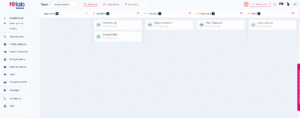
You can remove individual selection step and return it later if needed. It is important that the selection column you are removing does not contain any candidates.
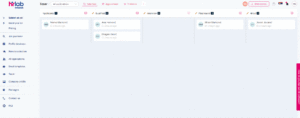
Currently, there is no option to add additional selection steps.
Was this information useful?