How to use the selection tab
The selection tab is a funnel view of your selection process. The selection tab is right next to the job position name.
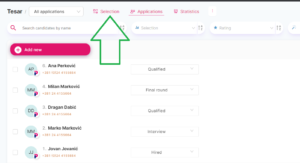
It is an overview of your selection process. Selection steps are shown in columns. You can have columns for qualified candidates, testing, final round etc.
Transferring candidates from one column to another is very simple – just drag and drop them with your mouse.

You can notify all candidates in a certain column in three easy steps:
- Click on the letter icon.

2. Write the email, or select an existing template (thank you email, rejection email, or interview invitation).
3. Click submit.
Was this information useful?