Settings during the Application Period
The Screening Questions, or preselection, can be adjusted even while the job ad is active.
There are two ways to access the settings page:
- Via the “Job positions” page: Click on the three dots next to the active job ad.
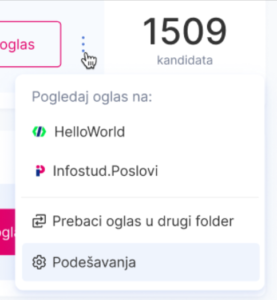
- Within the job ad: Open the ad and click on “Settings” in the navigation menu.
![]()
On the settings page, you can add new questions, modify existing ones, or hide and reveal questions at any time.

Tip: Keep in mind that candidate responses may differ before and after making changes. It’s important to be cautious when evaluating applications submitted before the adjustments.
Was this information useful?